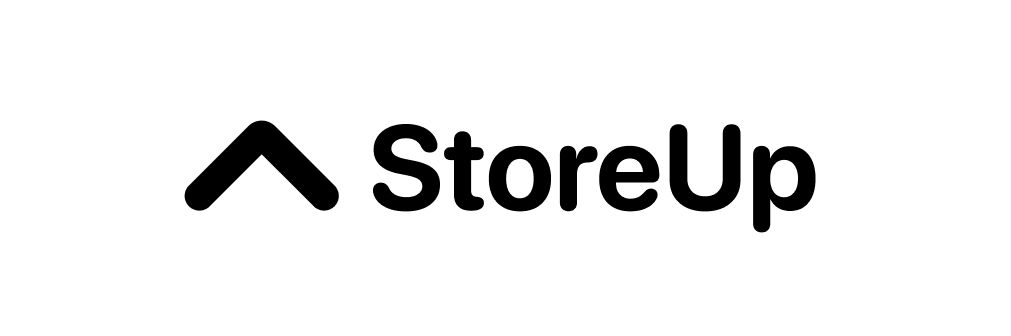How to add social media links
Hakim
Last Update 4 jaar geleden
Go to Settings > Store details

Scroll down to find Social Media. You may add all the available social media link options.
Example:
Select Platform: Facebook
Social media link: https://www.facebook.com/storeup.io

Stay connected with your audience through StoreUp!