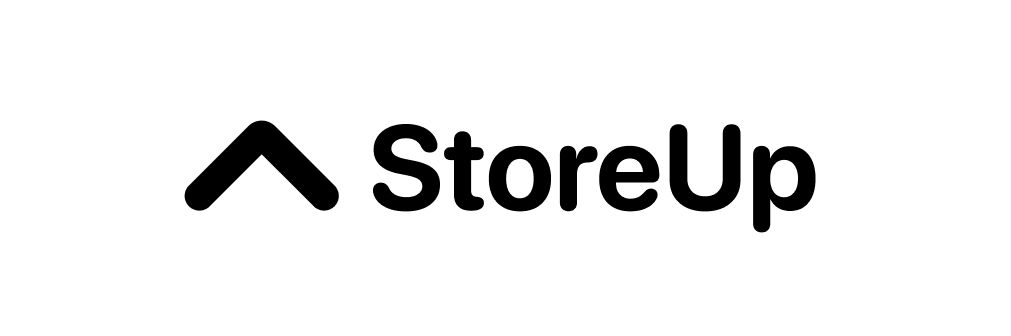How to change my Online store link
Hakim
Last Update 4 tahun yang lalu
To change you online store link go to Settings > Account > Store Details
1. Click on Website and update your new online store link
With StoreUp, a subdomain under yourstore108894610.storeup.site will be automatically created for you.
The numbers are there to ensure the link is unique. You can edit it to make it more professional by removing the numbers to yourstore.storeup.site
*Note:
Online store link must only be in alphanumerical