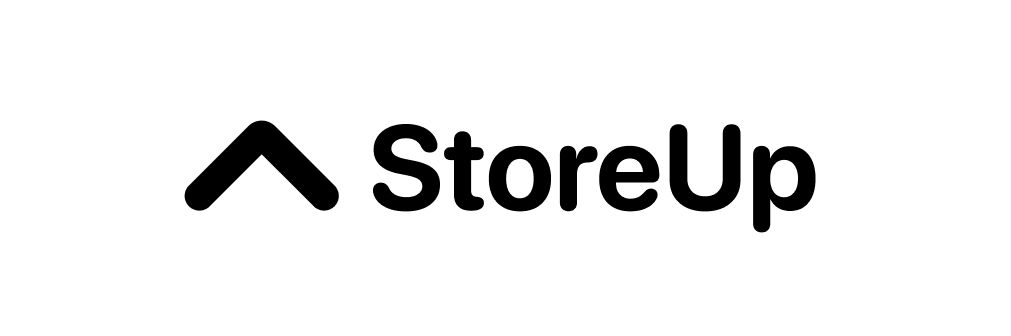How to get EasyParcel API Key
Hakim
Last Update hace 3 años
To connect your StoreUp account directly with your EasyParcel account, you will need an API key to do so.

1. Simply login to your EasyParcel account > Integration > Add New Store

2. As you scroll down, you will see API Integration with a button to get your API Key

3. As you’ve clicked the button, you will be directed to choose between 2 API Key options.
Choose Individual API option, fill in your info and Click on Save to generate the API Key.

4. Copy the API Key.

5. Once copied, go to the StoreUp App > Settings > Shipping
Choose EasyParcel and paste the API Key from before into the box.

If you would like to add charges on top of the EasyParcel quoted rate, you can do so by placing the additional amount in the box.
*Some businesses add these charges to cover the spending on box, packaging and transportation to drop the packages.