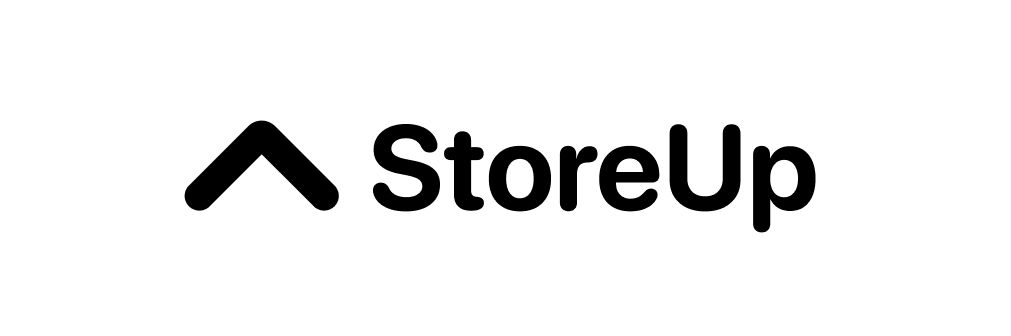How to download my Orders
Hakim
Last Update 4 tahun yang lalu
To download you orders go to Settings > Statements & Reports > Orders

1. Choose the range of duration that you would like to download.
2. Click on Send Statement, and an email will be send to you in excel format.