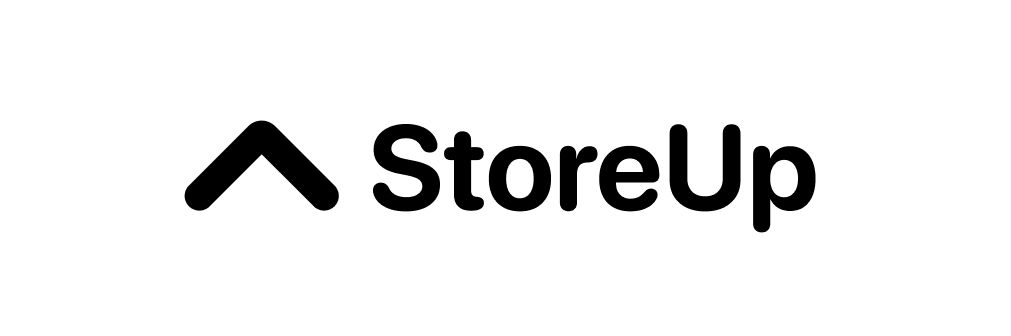How to see my Payout details
Hakim
Last Update 4 jaar geleden
To check your payout details go to Settings > Statements & Reports > Payout

1. Choose on the date that you receive the payout and click on it.
2. Full details on the payout can be read from the list of orders under that payout.