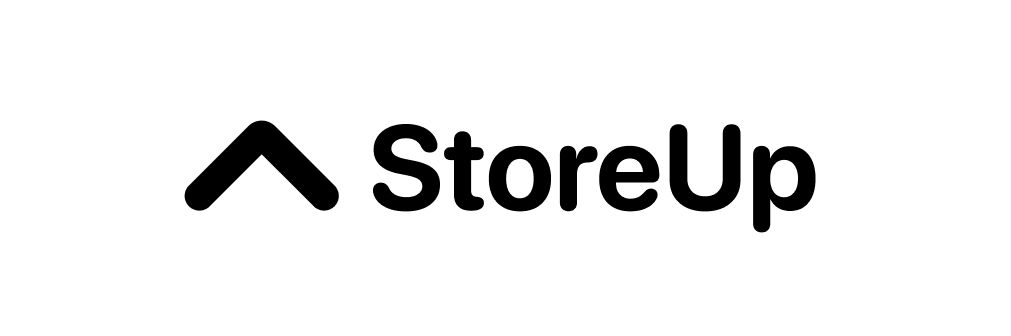How to set product availability
Hakim
Last Update il y a 4 ans
You can choose either to show or hide your product from your customer's view.
To do this go to Inventory > Choose Product
1. Click on the 'Available' button or 'Options'
2. Choose to set the product availability to 'Unavailable'
3. Repeat the same process to make it back 'Available'