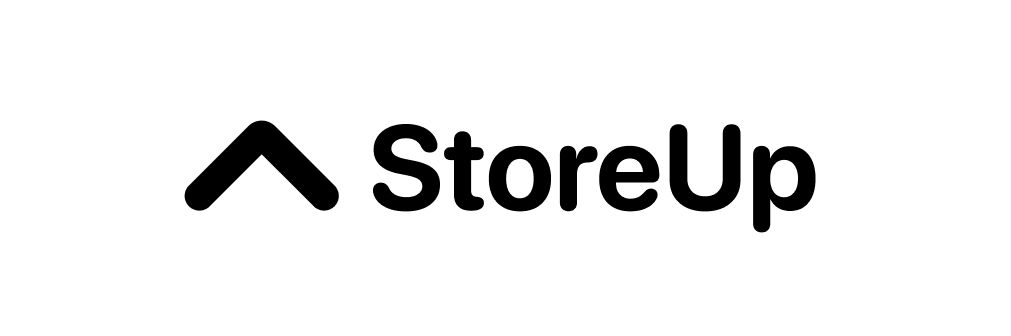How to share Online store link
Hakim
Last Update 4 jaar geleden
First impression matters. Before launching out your online brand, you need to go to the basics first, which is by introducing your brand to the public. It must be reachable and approachable so people know your brand more and start building trust on the products.
Let it heard
Go to Settings > Store details
1. Create your own unique subdomain.
With StoreUp, a subdomain under coolstore108894610.storeup.site is automatically created for you. The numbers are there to ensure the link is unique. You can edit it to make it more professional by removing the numbers to coolstore.storeup.site
*Note:
The URL link that you want to create must only be alphanumeric and not the same as other existing subdomain.

2. Once created, you gotta let it heard. Invite people to know about the link like opening the door into your store and let visitors start browsing and buy your products.
Simply copy the online store link and paste to your social media or product promotion.