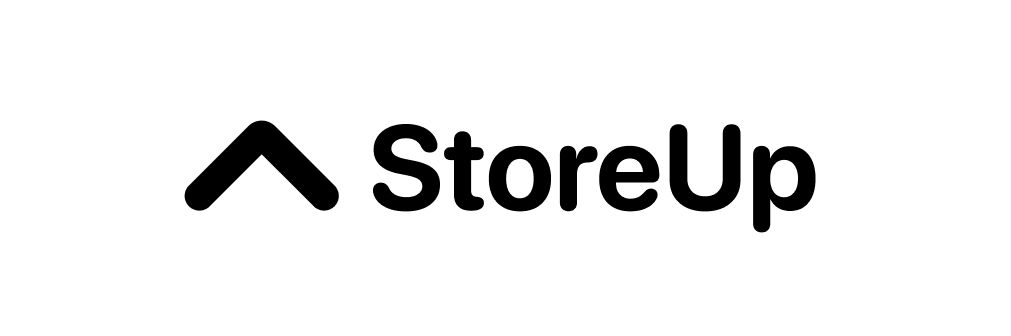How to fill in my bank details
Hakim
Last Update 4 jaar geleden
Your bank details are very important to allow us transfer the online banking-fpx payment option from your customer.
To update your bank details go to Settings > Bank Details

1. Fill in the information. You can choose either to use your personal bank or company business bank.
Personal bank
Beneficiary name: please follow NRIC full name
MyKad number: please follow 90102514XXXX format
Business bank
Beneficiary name: please use full company name
SSM number: please follow (1312525A) or (AS1312525A) format

2. Review you filled information before save/submit.
*Important note:
Please do review your information before you click on save, as you may not be able to edit them right away when it is in pending process.
It may take up to 3 working days for your account to be verified by our third party service provider.
If you would like to change your verified account to another account, please email us at [email protected] or WhatsApp us at https://wa.link/661qhz